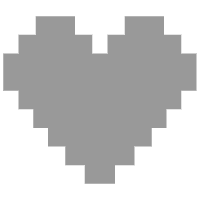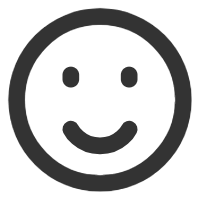A Sample Tutorial: Installing Mods – Step-by-Step Instructions

If you're new to modding, avoid installing mods without guidance. Follow a tutorial instead!
Firstly
u need download REFDLL on here by praydog-ci'sREFDLL
U can also get it on here,Nexusmod-REFDLL
Sencondly
u should put here


And than
U need create it manually or launch the game to generate it automatically

That's be all right
How to Install ,Lua mod
Just put The Author's mod in here



(If you not have autorun file,u need create it )
How to Install,natives file and mod on MHWS
Firstly
Confirm the RE framework prerequisite is successfully injected
Secondly
Check in here,u have put natives file(If not still create it )

And join game,open REF find Loosefileloade,open it
U will see Loosefileloade,There have "Enable",and u nedd ✔
Next
click the X in the top-right corner to close the RE window
And than
Restart the game
Open the Loose File Loader settings panel
Confirm the ✔ Enable option is activated
Native mod files will automatically load if the above is true
If the option has remained unchecked
locate this file in your game's root directory and double-click it to open

Find LooseFileLoader_Enabled=false→ture

Now,Just Put the mod in here


Enjoy the game
How to Install,Pak mod on MHWS
Place the file in the game's root directory and name it sequentially after re_chunk_000.pak.sub_000.pak.patch_001.pak
Following the PAK numbering convention
Like
re_chunk_000.pak.sub_000.pak.patch_002.pak
re_chunk_000.pak.sub_000.pak.patch_003.pak
re_chunk_000.pak.sub_000.pak.patch_004.pak
REmember:Before the game updating, delete or rename any installed PAK mod files to prevent compatibility issues
How to Install,Pak mod on MHR
If you are MHR
Place the file in the game's root directory and name it sequentially after re_chunk_000.pak.patch_001
Following the PAK numbering convention
Like
re_chunk_000.pak.patch_002
re_chunk_000.pak.patch_003
re_chunk_000.pak.patch_004
by 无敌恐爆龙
Update on 2025-03-20
By giving a Reward you can download the attachment(s) instantly.(amount is set by author)
The gift of a rose leaves a lasting impression.